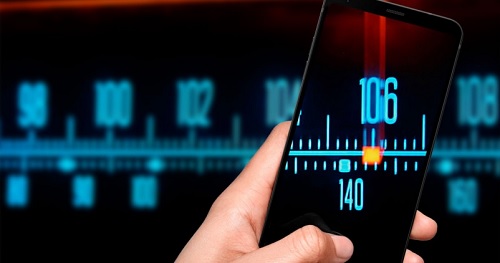Why is my FM radio not working? A question that probably every user asks himself during a long time of radio use! Well, here you will learn how to fix a car stereo with poor or no AM or FM radio reception!
All car radio installations should be completed by a qualified, expert installer. If model-specific information is required to perform any of these steps, consult the product’s instructions. The manuals for your model are on the model help page.
Try out different stations to make sure the issue isn’t with problems to one or two. A station with a low-powered transmitter, as well as one that is far away and the signal has lost strength by the time it reaches you, can cause reception issues.
Double-check that the antenna cable is securely attached to the antenna jack on the back of the car stereo receiver. Any other jack should not be connected to the antenna lead.
To switch the tuner sensitivity, modify the tuner settings of the car radio between the Local/Distant (LX/DX) station selector if applicable.
Why Is My FM Radio Not Working
AM reception issues may be caused by Class D amplifiers. Disconnect the power to the amplifier if one is connected. If the AM reception has improved since then, the amplifier is the source of the problem. Other than lowering the GAIN feature on the amplifier, if applicable, there is no way to fix this. Try resetting the radio in your car.
There could be a problem with the ground connection. We recommend that you get the ground connection examined by your local installation. Is your Android device’s FM radio not working? Consider these options.
On Android smartphones, there are so many entertaining apps that most people have forgotten about the FM radio. You might recall and decide to use it now and again, only to discover that the FM radio on Android phones does not work.
It’s possible that you haven’t correctly configured the radio features yet. Or, most likely, you are unfamiliar with proper usage because you use it so little. When your phone’s FM radio isn’t working, try the following solutions. Read through them and put them to the test.
Make sure you’re doing the proper thing before using these solutions. Because the Android FM radio lacks an antenna, the earphone or headset serves as an antenna. This is why most Android FM radio stations would ask you to plug in a headphone.
- Check to see if your headphones are ok.
- Ensure that you are seated in an area with adequate signal reception. Sometimes the issue is simply a signal issue.
Update Your Operating System To The Most Recent Software Version
If you’ve had your phone for a time, it’s possible that your operating system is the cause of the FM radio not working on Android. Every feature of a smartphone is dependent on the Operating System (OS), and when the OS is outdated, everything suffers.
Here’s how to update Android’s operating system.
- Make sure your device is connected to the internet via Wi-Fi.
- Launch Options.
- Go to the About Phone section.
- Select Check for Updates from the drop-down menu.
- An Update button will show if an update is available.
- Select Update.
- After that, select Install Now.
- You may see Reboot and install or Install System Software for various operating systems. Select it by clicking on it.
- Wait for the phone to restart.
- Now that your operating system is ok, you can launch your FM radio
Relaunch Your Phone To Solve FM Radio Not Working
You may be dealing with a bug if your FM radio was operating well and then suddenly stopped working. Try rebooting your phone to see if that helps.
- On your Android phone, close all tabs.
- Hold down the Power button until the options appear.
- Press the Restart button.
- Wait a few minutes for the phone to restart and reset.
- In the end, plug in your headset and turn on the FM radio.
Clear The Radio App’s Data And Cache
If the problem of “FM radio not working but am” persists after updating your Android phone OS, you can try another simple step. Clear the app’s data and cache. When you get an error notice whenever you try to activate your FM radio, clearing data and cache is the most effective solution.
- Open Settings
- Go to Apps and Notifications
- Select FM radio from the list of apps and click it
- Go to Storage & Cache
- Finally, hit Clear Cache. Allow a few moments for it to clear.
- Select the clear storage option.
- It will clear after around 20 seconds to reveal ‘0B’ • Close the menu.
- Restart the FM radio by connecting your headset.
- Look up the frequency of the station you’d like to listen to.
Install A Third-party Radio Application
Normally, the first two methods should resolve any FM radio issues. If nothing of the above solutions work, consider downloading a third-party radio.
- Open the Play Store
- Listen to FM radio
- The list will include several third-party radio stations.
- Look for one with a high rating and positive user feedback. Also, read the description to ensure that the radio you’ve chosen is compatible with both online and offline use.
- Connect your headset and open the newly installed radio by clicking on Install. You can now search for and save your favorite radio stations.
Visit The Official FM Radio Servicing Center If Possible
Your phone may have a defect that prevents the FM radio from working properly on rare occasions. You are not an expert, therefore you may not know where to look or what to look for. You can call an accredited service center to find out what the issue is. If you’re still within the warranty term, you can get it for free.
Conclusion About FM Radio Not Working
If your Android FM radio isn’t working, it could be due to a setting issue, a software issue, or a hardware issue. The remedies given here are to resolve the settings and software issues. A hardware issue will necessitate the assistance of a professional technician. This is why you should go to a certified service center. Taking it to an approved service center where skilled personnel may examine it is safer and more trustworthy.