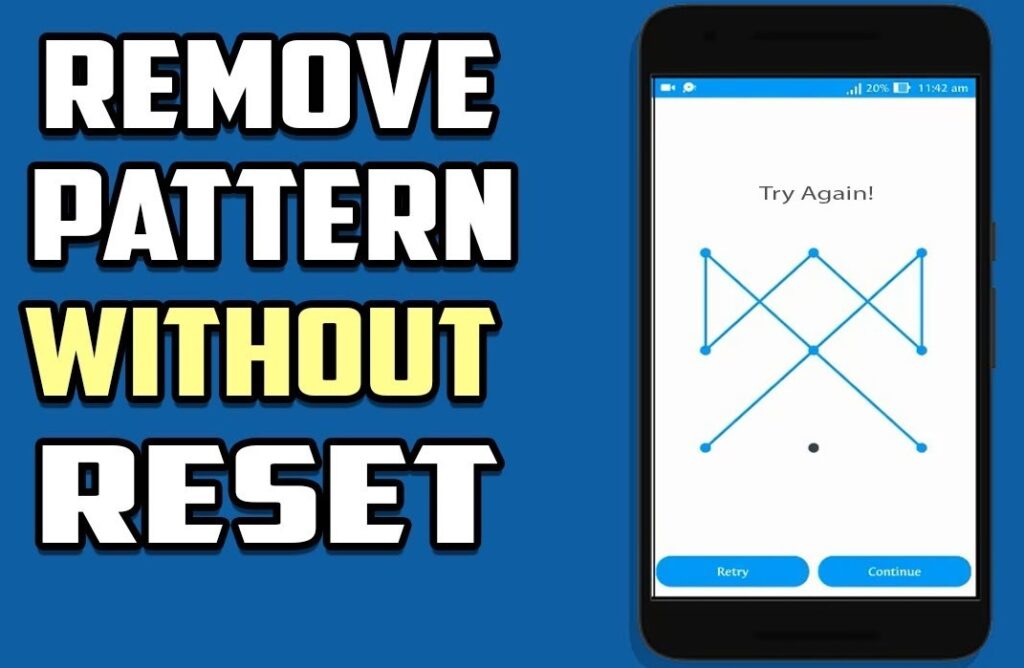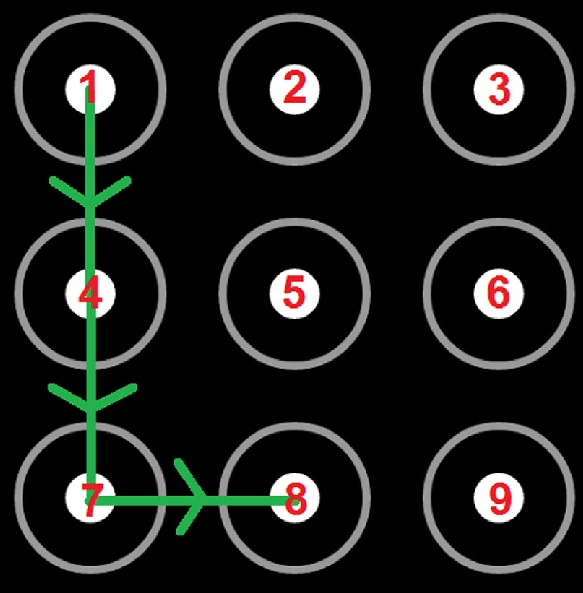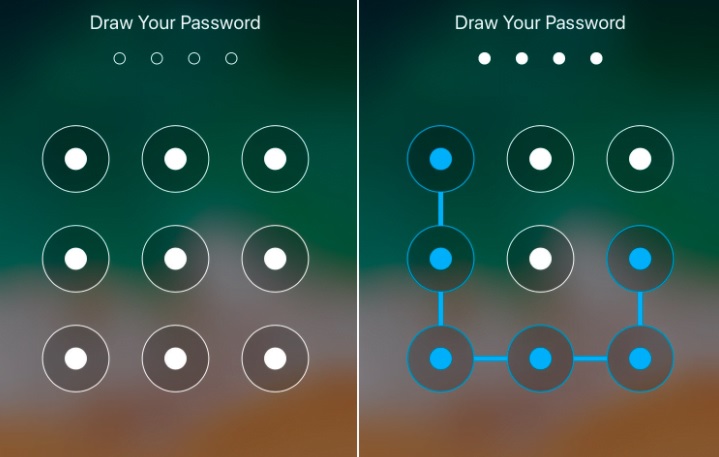We have all felt the need to protect our mobile phone screens with a pattern lock, but today we are going to talk about the need for a pattern calculator. On the one hand, every mobile phone user wants to protect the data that he keeps on his phone. On the other hand, every person wants to see some of the “forbidden” information. We all want additional info on one of his closest family members or friends.
Of course, we all sometimes want to check exactly what our friends, partners, or family members think about us. What in many situations prevents us from checking this information is the pattern lock scheme of the other device which we desperately want to check. A solution to breaking through this last barrier is a pattern calculator! It can bypass the protection system of any device! It works whether you want to complete this process on an iOS, Android, or Linux operating system.
Pattern Calculator
Pattern calculator is a software that you can use to break the protective pattern lock screen. Logically, this very software can allow you to get unhindered access to information that is protected by someone else.
This software contains all possible pattern combinations, which any user can generate as their protection on their mobile phone. The uniqueness in the operation of this tool consists of the fact that it can apply all possible combinations at the same time. At the same time, the software of the mobile phone is forced to accept the correct pattern combination, and to enable full access to any information, except certain files that are further protected by an additional password.
If any of you want to use this kind of software and its methodology, then you should keep in mind that you must use:
- Any computer (the tool is compatible with all computer operating systems)
- Internet connection
- USB cable from your phone to your computer
How To Use The Pattern Calculator
If you decide to use the pattern calculator follow the steps described below:
- Download the pattern calculator software to any computer (you can get it from this website).
- Turn on the pattern tool.
- Connect the phone you want to unlock to your computer with a USB connection.
- Press the “Unlock” button located at the bottom of the page.
Almost at the same moment that you press the unlock button (the last step of the procedure above in the text), the mobile device will remove the pattern lock screen. This removal will last until the next automatic activation of this screen lock type. If you want to unlock the screen a second time, repeat all the steps described above.
If the options are not available for your region, write a comment at the bottom of this page. It will help you to receive the installation file to your email address.
The downside of using this software is that the owner will likely notice the absence of their phone. Each of us without our cell phones feels like a part of our body is missing. We recommend that you only use it if you are sure that the owner will not realize what you are doing!