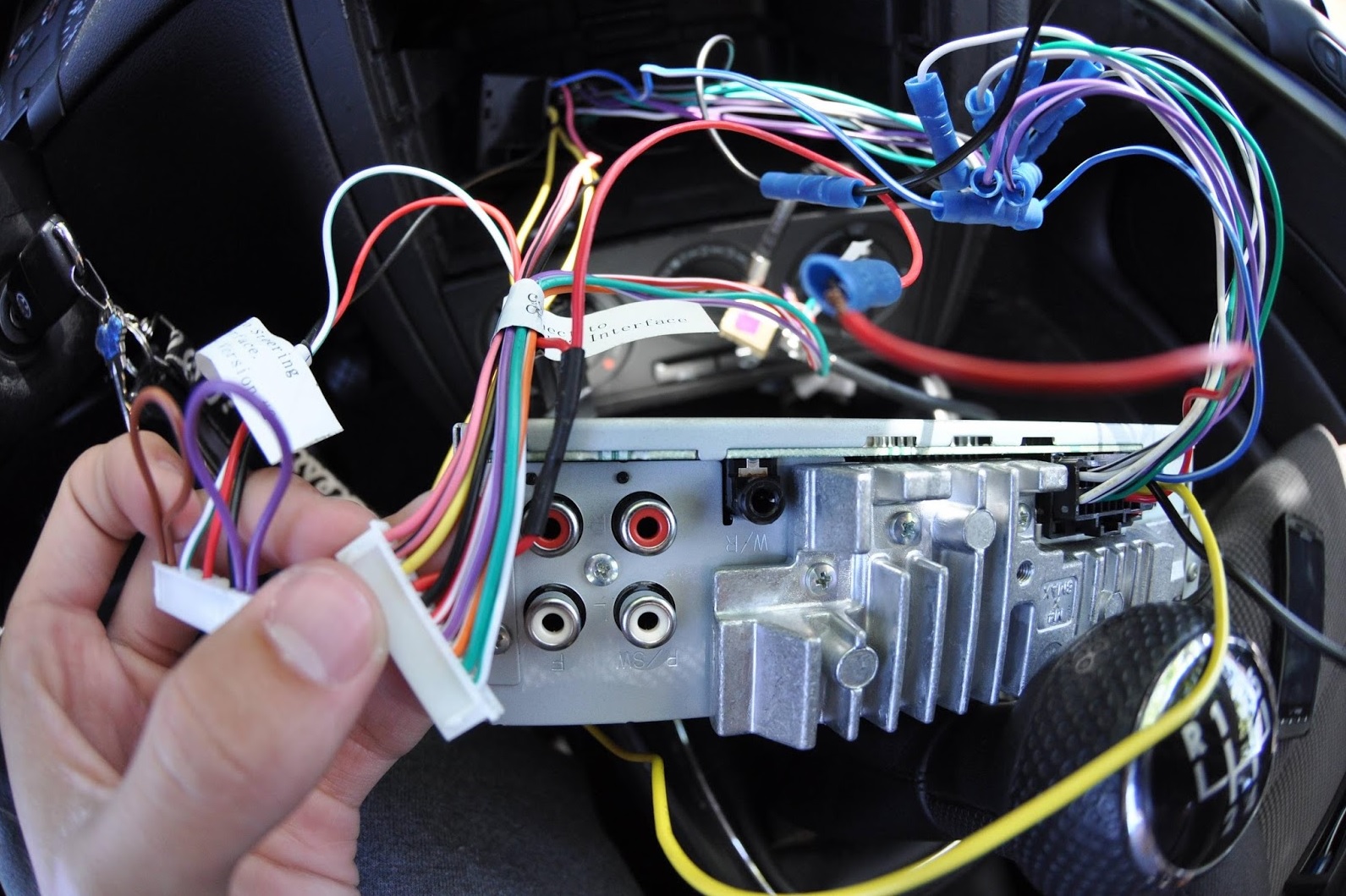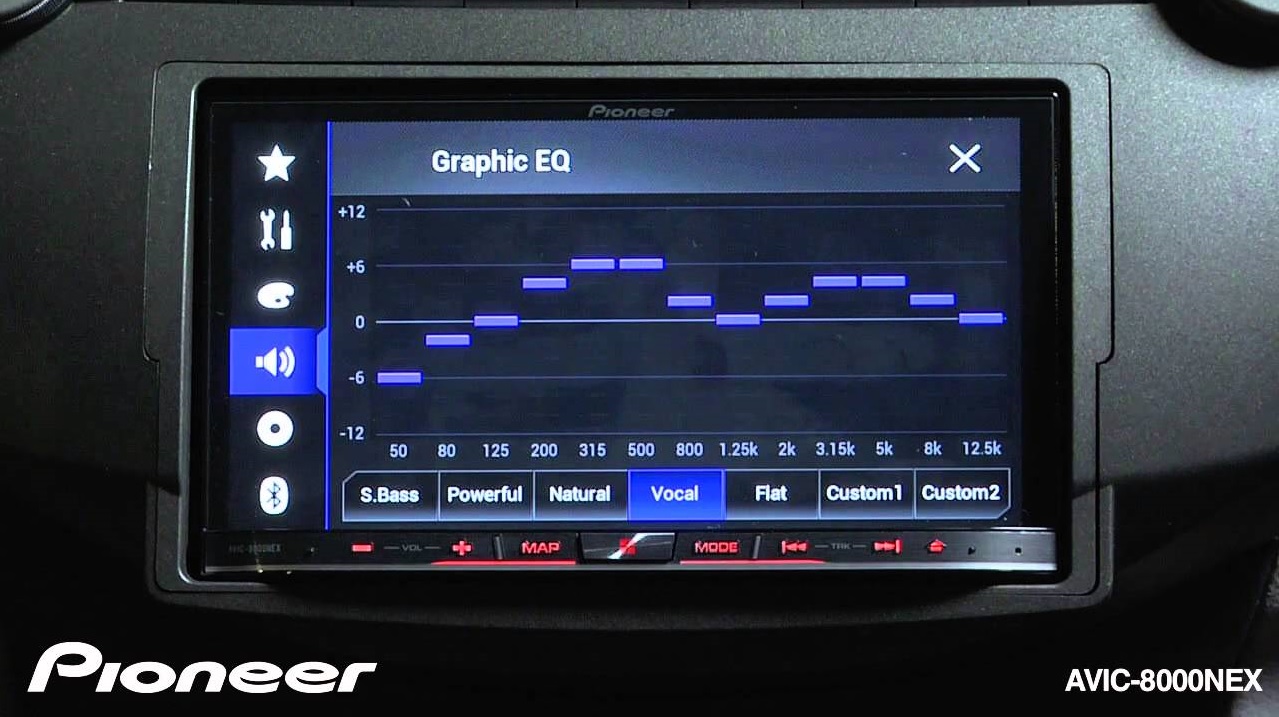Are you wondering how to fix a Pioneer car stereo that keeps shutting off? Do you have a Pioneer car stereo that keeps switching off by itself? If this is really the case, don’t worry at all. This post will show you how to repair your Pioneer vehicle stereo and get it back up and running. A handful of the most typical causes of this problem are simple and straightforward to fix on your own! Please stick with us!
Pioneer Car Stereo That Keeps Shutting Off
There are a variety of reasons why your Pioneer vehicle stereo keeps shutting off. The following are the most typical problems that could be causing your gadget to malfunction. In order to learn how to fix a Pioneer car stereo that keeps shutting off read the whole article below!
Overheating Of The System
Overheating is one of the most typical causes of your Pioneer head unit shutting down. If you’ve experienced this problem with a gadget before, there’s a significant chance it’ll happen again unless you take steps to prevent it. You’ll have this difficulty if there isn’t any type of ventilation for heat to escape from both sides of the gadget. We can also help if any of you have a problem with the Pioneer radio code!
If your car’s air conditioner is broken and not keeping the cabin cool enough, this could be the cause of the car stereo growing heated and switching off. You can solve these problems by turning on the air conditioner and regulating the temperature of your cabin.
The heat from the engine room can sometimes migrate to the back of the dashboard! If that’s the case, you’ll probably need to find a way to keep the gadget from overheating.
Constant Wire Connection That Is Too Loose So The Pioneer Car Stereo Keeps Shutting Off
The constant wire is the red or yellow colored wire that connects your Pioneer head unit to the power source. It’s on the back of the receiver, in the top right corner of the backplate. This connection can become loose over time, causing issues with turning on your stereo. This problem will only occur if the installation is incorrect.
Because the gadget goes on and off at random, the connection isn’t completely out of place, but rather loose and severed at random due to engine vibration or road bumps. To fix this, you’ll need to take the stereo apart and look for the wire connections in the rear. Remove them all and reconnect them carefully so they don’t come free due to vibration or speed bumps.
The Connection Between The Grounding Wires Is Faulty
A defective grounding wire is another typical issue that can cause your Pioneer vehicle audio to turn off unexpectedly. This wire should be positioned near the receiver and wrapped with black tape or another form of insulation in most circumstances.
Finding a metal object to place between the grounding wire and the body has been shown to function as a remedy to this problem. This one may have an easy solution! Solve it using a little piece of aluminum foil.
Fluctuation In Voltage
If your automobile battery isn’t efficient enough, or you have other problems with your power supply that produce random voltage fluctuations, the gadget may turn on and off at random. To resolve the problem, you must first determine whether or not this is the case by using a test bulb or a multimeter.
If you suspect that a voltage fluctuation is the source of the problem, consult your car’s user handbook for a wiring diagram. Find all of the potential sources of the problem and troubleshoot them one by one.
Why is it that every time I use my car stereo, the fuse blows out?
In the vast majority of cases, this is due to a faulty stereo line fuse. A 15 amp fuse is required for most automotive radio lines. It’s easy to blow out a fuse if you use the wrong one there.
Conclusion
What do we learn about how to fix a Pioneer car stereo that keeps shutting off? We’ve compiled a list of the most common reasons why your Pioneer vehicle radio keeps switching off in this article. If you’re having trouble keeping the gadget powered up, take a look at this tutorial for some possible solutions.